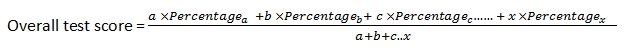
Test Score Summary
To see the scores recorded for a test, go to the Dashboard and locate the desired test in the Latest Tests table, or go to the Test Center, where all of your tests are listed. The number of applicants who have taken the test appears in the Scores column. Click on the number to open the Test Score Summary screen. Here, you will also see the Passing Score for that test, if applicable. A Search box at the top of the screen allows you to search by the applicant's first or last name.
Note: Free Response questions do not have an associated scoring method.
Test Status
Operations
If you want to send the candidate's test results to them or to a colleague for evaluation, click on the Email link in the Operations column.
You can view score details for a particular candidate by clicking on Details in the Operations column. This brings up the Results by Subject table.
Score details for tests that include typing or data entry questions will also include the results for these special types of questions.
Overall Test Score
The Overall Test Score represents the weighted arithmetic average of every subject included in the test, taking into consideration the number of questions for each subject.
The formula used to calculate the Overall Test Score is as follows:
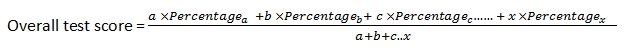
Where
a,b,c...x = the number of questions from each subject
Percentage_a,Percentage_b Percentage_c...Percentage_x = the percentage obtained by the candidate on each subject
For example, see the test result shown below.
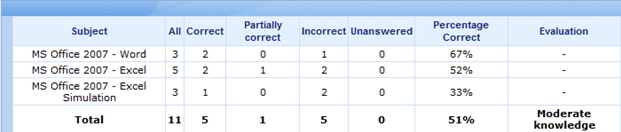
Overall Test Score = 3x67%+5x52%+ 3x33% 3+5+3x100=51%
(Please note that the Overall test score does not include Typing & Data Entry Questions, which are calculated separately. See the Score Calculations for Typing & Data Entry Questions section for more information).