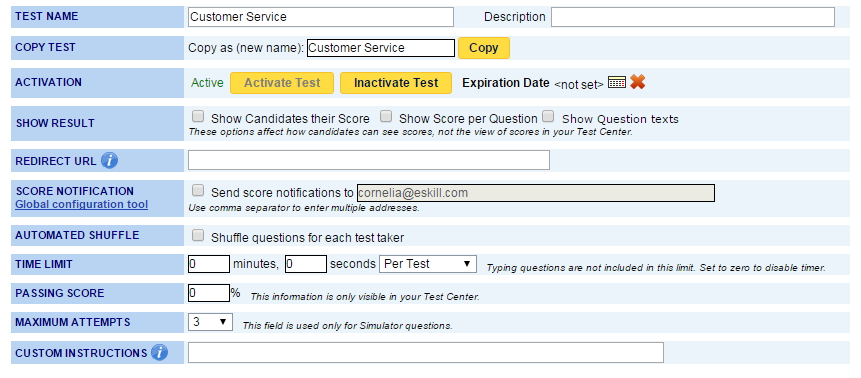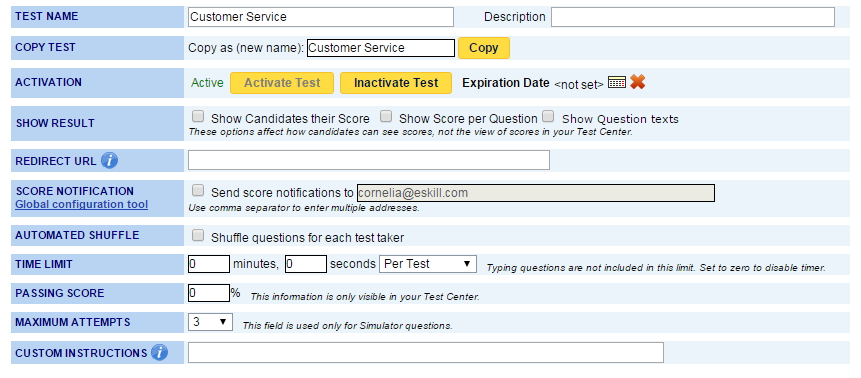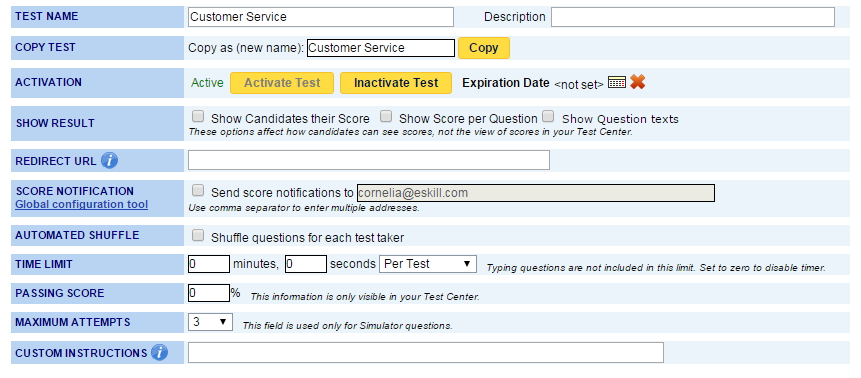The Test Settings section allows you to choose from the following options:
- TEST NAME/DESCRIPTION allows you to add a test name and a description that will be visible only in your Test Center when you mouse over the test name.
- SHOW RESULT allows you to show the test results to applicants.
- REDIRECT URL allows you to enter a link for a specific web page that candidates are redirected to automatically when they finish the test.
- SCORE NOTIFICATION allows you to send test results to whoever you'd like, by entering their email addresses.
- AUTOMATED SHUFFLE reorders the test questions for each applicant, to reduce any chance of copied answers.
- TIME LIMIT allows for an overall limit either per question or per test. Typing questions are not included in these limits. You can leave the timer set at zero if you don't want to set a time limit.
- PASSING SCORE specifies the minimum score an applicant must obtain to pass the test. You can set this as a percentage in your Test Center.
- MAXIMUM ATTEMPTS limits the number of times a user can try to answer a question (only valid for Simulator questions).
- CUSTOM INSTRUCTIONS allows you to add additional information to the standard guidelines on the main Instructions page that appears after test takers log in to take a test.